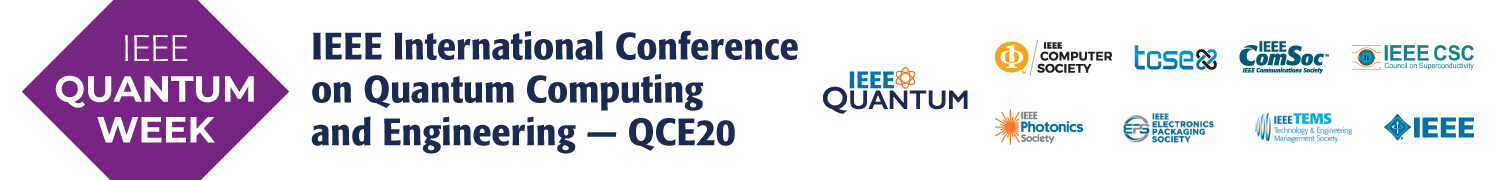Digital Recording and Uploading Guidelines

QCE20 Digital Presentations
Thank you very much for your contributions to IEEE Quantum Week of QCE20. In order to offer our audience a great digital experience, we kindly ask you to consider the following recommendations when preparing your digital materials.
QCE20 sessions consist of mixes of pre-recorded and live components. Paper, keynote, and tutorial presentations consist of pre-recorded presentations followed by short live Q/A components. Exhibits, Workshops, Panels, Posters, Birds of Feather sessions consist mostly of lengthy live and interactive components with the occasional intermixed pre-recorded video presentation.
Thank you very much for all your help, support, and patience in assembling the materials for the virtual QCE20 conference. We really appreciate all your hard work in getting your presentations ready and figuring out how to orchestrate live sessions, such as workshops, panels, and Q/A sessions in this digital world.
Below you find some helpful instructions on how to prepare pre-recorded videos using various tools and how to upload your recordings to QCE20 harvesting website hosted by IEEE Computer Society.
Pre-recorded Video Lengths for different QCE20 Sessions
- Keynote sessions: 45 mins video, excluding the Q&A session at the end which will be live
- Technical Paper sessions: 20 mins video, excluding the Q&A session at the end which will be live
- Tutorial sessions: several segments of 20-45 mins, excluding intermixed Q&A sessions which will be live
- Workshop sessions: large parts of workshop sessions will be live including discussions and Q&A; we recommend the pre-recording of talks including invited talks. Please contact your workshop organizers for details.
- Poster sessions: 5 mins video, the remainder of the poster session will be live including discussions and Q&A
- Panel sessions: short pre-recorded position statements (optional); the remainder of the panel session will be live including discussions and Q&A
- BoF sessions: BoF sessions typically do not include pre-recorded videos and are live sessions only
QCE20 Video Format and Recording Tools
QCE20 videos will be streamed in Zoom rooms through our Hubb virtualization platform. The Zoom setup and the Vimeo/Youtube streams are optimized for 1080p videos with a resolution of 1920×1080 pixels, a recommended bitrate of 5,625 kbps, and 16:9 widescreen. The individual uploaded videos should be at most 20-30 minutes long and less than 1.5 GB.
The following bullets provide links to tools and best practices on how to develop pre-recorded presentations using the platforms of Microsoft PowerPoint, Apple Keynote, and Zoom platforms. Note there are several other viable platforms. Use your most familiar video recording platform.
- Microsoft PowerPoint: Record a slide show with narration and slide timings
- Apple Keynote: Video by Michael Kinney
- Zoom: Recording presentation using Zoom by IEEE Computer Society
Useful video recording practices
Light sources
- Be aware of your light sources
- Do not have a window in your back. It will create a dark shadow
- Have the window or light in front of you
- Natural light is better than warm yellow light
- If possible, ensure your background is plain and simple
- If there is a beautiful art piece or hanging items in your background, viewers automatically spend time looking at such objects
Video
- Place your laptop on top of a few books so that the camera is higher than your eye-level
- When presenting, look into the camera, not at any other windows (e.g., Zoom window) as the viewer will think you are not speaking to them)
- A teleprompter App might be helpful but is certainly not required; such Apps are readily available in the App stores
- Place a sticky note next to your camera as a reminder
Audio/Sound
- Please use headphones while presenting
- AirPods work well but even better would be to use headphones where the microphone is closer to your mouth
- A full external microphone at the highest quality is not necessary but not necessary as many people do not use or own external microphones (radio host caliber microphone)
- Try to be aware of external noises such as pets, TV, lawnmowers, and other individuals in the house
- A viewer will easily be distracted by other noises coming from the video. Pretend you are in a TV studio
- Avoid touching the microphone while recording
Wardrobe
- Refrain from using visible logos
- Avoid patterns (big stripes, checkers) or distracting bright prints
- Avoid solid white or black
QCE20 Video Uploading
Uploading deadlines
- The QCE20 pre-recorded videos and other materials (e.g., slides, handouts, PDF files) as well as the signed QCE20 Presentation Consent and Release form need be uploaded to the IEEE Computer Society harvesting website starting Tue, Sep 22.
- Note that every QCE20 presenter has to sign the QCE20 Presentation Consent and Release form.
- Please upload your materials as soon as possible and no later than Mon, Oct 5
- Note the files you upload will be moved and archived quickly after you upload them to the Computer Society FTP site.
Uploading preparations
- There are folders (or directories) set up for the different categories of the QCE20 program (i.e., Keynotes, Papers, Tutorials, Workshops, Panels, and Posters). Within these folders, you will find folders for individual keynote and tutorial presentations or folders for sets of paper, poster, or panel presentations as they appear in the program.
- Please upload your materials to the appropriate folder. This will help us greatly when installing the materials on the Hubb virtualization platform. Moreover, please code your file names with session information as follows:
<WeekDay>-<Category>-<FirstName>-<LastName>-<Material>.<extension>
where- WeekDay is Mon, Tue, Wed, Thu, or Fri
- Category is Key (Keynote), <PASID> (Technical Paper Session ID), Tut (Tutorial), Wks (Workshop), Pan (Panel), <POSID> (Poster Session ID)
for <PASID> (Technical Paper Session ID), please refer to Technical Paper Tracks (e.g., QIA2, QENG, QCSC4, QEDU, QBM2, QC5)
for <POSID> (Poster Session ID), please refer to Poster Track (i.e., POS1-POS13) - File Name Extension is mp4 (videos) or pdf (all other materials)
- FirstName is the first name of the first author
- LastName is the last name of the first author
- Material is Video (pre-recorded presentation video), ConRel (required signed QCE20 Presentation Consent and Release form), Slides (presentations slides), Doc (handouts)
Examples
- Mon-Key-Jerry-Chow-Video.mp4
- Mon-Key-Jerry-Chow-ConRel.pdf
- Mon-Pan-Patty-Lee-Video.mp4
- Mon-Pan-Patty-Lee-ConRel.pdf
- Wed-QCSC4-Dov-Fields-Video.mp4
- Wed-QCSC4-Dov-Fields-ConRel.pdf
- Wed-Tut-Araceli-Venegaz-Gomez-Video.mp4
- Wed-Tut-Araceli-Venegaz-Gomez–ConRel.pdf
- Wed-POS7-Priya-Angara-Video.mp4
- Wed-POS7-Priya-Angara-ConRel.pdf
- Thu-Wks-Lukas-Chros-Video.mp4
- Thu-Wks-Lukas-Chros-Conrel.pd
Uploading instructions
To access the IEEE Computer Society Uploading website, please follow the QCE20 Video Materials Upload Instructions provided by Computer Society. Authors will receive the credentials by email on September 23. Thanks for your patience. Please name your files as per instructions above. Please upload your files into the appropriate directories as follows:
- QCE20-Keynotes
- QCE20-TechnicalPapers
- QCE20-Posters
- QCE20-Tutorials
- QCE20-Workshops
- QCE20-Panels