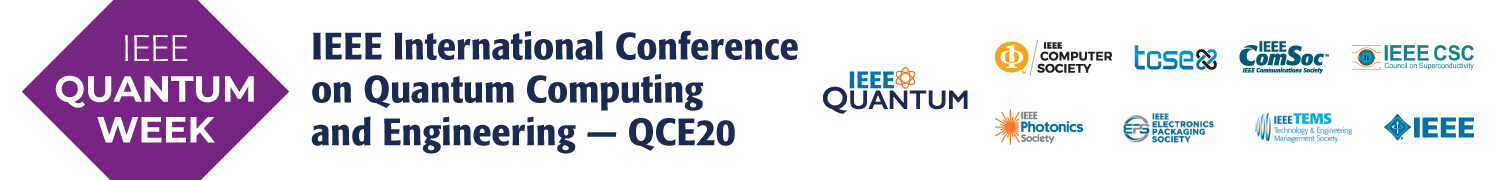IEEE Quantum Week 2020 Exhibitor Information
On this page, you will find answers to all of your frequently asked questions concerning what you will receive, what is being requested from you, information about the exhibition, and who to contact. We are excited to have your support for the conference and look forward to a great event.
Deliverables
PLEASE SEND ALL DELIVERABLES TO ADRAQUEZ@COMPUTER.ORG
| Sponsorship Package Deliverable | PLATINUM | GOLD | SILVER | BRONZE | Material Deadline |
| Quarter page ad for September Quantum Computing issue of ComputingEdge: 3.4”w x 4.5”h, 144 dpi, full color, pdf; embedded links available |
X | X | 21-Aug | ||
| Online Program Guide Ad (Full-page): 7.5”w x 10”h Full-page full color, 144 dpi, pdf; embedded links available |
X | X | |||
| Online Program Guide Ad (Half-page): 7.5”w x 5”h Half-page half color, 144 dpi, pdf; embedded links available |
X | X | |||
| Posting on Jobs Board for the month of September: Send a Word document with the following (Job title, job description, education level, job level [experienced vs. entry-level], company name, job level, city, state/province, country, email address to which applications should be submitted). |
X | X | |||
| Product Highlight Email Pre/Post Show (this will be sent to attendees before and after the conference): Photo (250x250px jpg), 25-character title, 50-word description about company/products/services, and URL |
X | X | 28-Aug | ||
| Video Commercials (15-30 second length): 15-30 second length video, mp4 format. Submit via FTP link |
X | ||||
| Video Commercials (30-45 second length): 30-45 second length video, mp4 format. Submit via FTP link |
X | ||||
| Video presentation during Supporter Session: 2-minute length video, mp4 format. Submit via FTP link |
X | X | |||
| Video presentation before keynote: 1-minute length video, mp4 format. Submit via FTP link |
X | X | |||
| Student Mentorship Networking: Designated mentors will need to register for the conference. Submit their name, bio, and email address. |
X | X | X | X | |
| Virtual Rooms: Sponsored virtual room to conduct meetings, hold presentations, and play videos. (Dedicated hours to drive attendees to these rooms — provide links and make it very easy for attendees). |
X | X | X | X | |
| Dedicated Landing Page: Landing pages will be part of the virtual conference platform, and exhibitors will have the ability to add content to these pages themselves. |
X | X | X | ||
| Complimentary Registrations: Registration instructions will be emailed to each supporter. All registrants will receive complete access to the IEEE QCE conference. |
X | X | X | X | |
| Sponsor Branding in Conference Proceedings | X | X | X | X | |
| Sponsor Branding on Conference Website | X | X | X | X | |
| Sponsor Branding on Conference Program Cover | X | X | |||
| Named Networking Event Supporter | X |
PLEASE SEND ALL DELIVERABLES TO ADRAQUEZ@COMPUTER.ORG
Exhibit Hours
These are the hours that you need to plan to staff your virtual room. Please keep in mind that you can keep your room open all day.
Exhibits are scheduled Monday through Friday, 12-16 October during the following times:
- 10:00 – 10:45
- 12:15 – 13:00
- 14:30 – 15:15
- 16:45 – 17:30
- 19:00 – 19:45
Schedule at a Glance
| Mountain Time (MST) |
Monday, Oct 12 | Tuesday, Oct 13 | Wednesday, Oct 14 | Thursday, Oct 15 | Friday, Oct 16 |
| 08:30 – 10:00 |
Awards, announcements, IBM Keynote |
Awards, announcements, Honeywell Quantum Solutions Keynote | Awards, announcements, Microsoft Research, USA Keynote | Awards, announcements, University of Toronto, Canada Keynote | Awards, announcements, OSTP, QuiCS & NIST, USA Keynote |
| 10:00 – 10:45 |
EXHIBITS, posters, and networking | EXHIBITS, posters, and networking | EXHIBITS, posters, and networking | EXHIBITS, posters, and networking | EXHIBITS, posters, and networking |
| 10:45 – 12:15 |
Papers, tutorials, workshops | Papers, tutorials, workshops | Papers, tutorials, workshops | Papers, tutorials, workshops | Papers, tutorials, workshops |
| 12:15 – 13:00 |
EXHIBITS, posters, and networking | EXHIBITS, posters, and networking | EXHIBITS, posters, and networking | EXHIBITS, posters, and networking | EXHIBITS, posters, and networking |
| 13:00 – 14:30 |
Papers, panel, tutorials, workshops | Papers, tutorials, workshops | Papers, panel, tutorials, workshops | Papers, panel, tutorials, workshops | Papers, panel, tutorials, workshops |
| 14:30 – 15:15 |
EXHIBITS, posters, and networking | EXHIBITS, posters, and networking | EXHIBITS, posters, and networking | EXHIBITS, posters, and networking | EXHIBITS, posters, and networking |
| 15:15 – 16:45 |
Papers, panel, tutorials, workshops | Papers, tutorials, workshops | Papers, panel, tutorials, workshops | Papers, panel, tutorials, workshops | Papers, panel, tutorials, workshops |
| 16:45 – 17:30 |
EXHIBITS, posters, and networking | EXHIBITS, posters, and networking | EXHIBITS, posters, and networking | EXHIBITS, posters, and networking | EXHIBITS, posters, and networking |
| 17:30 – 19:00 |
Awards, announcements, UNSW Australia Keynote | Awards, announcements, Google Keynote | Awards, announcements, NII Japan Keynote |
Awards, announcements, Intel Labs USA Keynote |
Awards, announcements, D-Wave Systems, Canada Keynote |
| 19:00 – 19:45 |
EXHIBITS, posters, and networking | EXHIBITS, posters, and networking | EXHIBITS, posters, and networking | EXHIBITS, posters, and networking | EXHIBITS, posters, and networking |
Additional Details
Quantum Week will be using the Hubb virtual platform, and with it, we plan to give our attendees a virtual event solution that can do it all.
Details regarding the virtual conference platform, including the instructions for setting up exhibitor landing pages, will be provided in the coming weeks.
Contacts
For any questions concerning sponsorship packages and pricing:
- Regan Pickett, IEEE Computer Society — r.pickett@computer.org
- Georgann Carter, IEEE Computer Society — gcarter@computer.org
For questions regarding sponsor deliverables, deadlines, registration, and general information:
- Amir Draquez, IEEE Computer Society — adraquez@computer.org
Virtual Event Hall FAQs
We look forward to your participation in the QCE20 Virtual Exhibit Hall. These FAQs are designed to help you navigate your way through the Virtual Exhibit Booth Service Center.
- How does my company’s information get onto the Virtual Exhibit Hall for the QCE20 event site?
The Virtual Exhibitor Dashboard will list a series of tasks to complete for your participation in QCE20 Virtual.
-
- The admin user(s) you provide will be given access to edit your Virtual Booth through the portal.
- The user(s) should update the company details, as well as upload PDF collateral and video content.
- Before the conference, you will receive the information for your Zoom room.
- Can more than one contact at my company be given access to the Virtual Exhibit Booth?
Yes. However, each administrative user must purchase a Conference Registration or use one of the complimentary registrations provided with your supporter package. Multiple admin users can be assigned access rights to update the Virtual Booth, as well as to monitor the Zoom room and chat during the conference.
- What measurements and metrics will be available?
Your booth admin users will have access to the following reports from the Dashboard:
-
- Individual Sponsor Overview
Details for users who visit the sponsor’s virtual booth - Meeting details for your Sponsor Staff
View all the meetings your team members participate in - Sponsor Resource download details
Details of the resources downloaded from your Virtual Booth
- Individual Sponsor Overview
Important Notes:
-
- This data is reported only for attendees who have “opted in” to share their contact information. Reports will not include attendees who have opted out.
- The “Request Meeting” button in your virtual booth will send a request message to the corresponding staff listed in the booth.
- What resources may an exhibitor upload?
You may upload PDF files to showcase demos, case studies, webinars, or any other creative resources of your choice to highlight your product or service offerings.
- What graphic and other specs do we need to be aware of?
There are a number of graphics and other elements that may be part of your virtual booth participation, including:
-
- Company Logo
300-pixel wide logo file (.jpg, .png, or .gif)
- Company Logo
-
- Video
You can upload one video in .mp4 format (0:30-5:00 long; 200Mb or less)
- Video
-
- Booth Representatives (for requesting meetings and information)
Sales Team Members should upload a photo (400 x 400 pixels) to their individual attendee Profiles, which will be shown in your Virtual Booth.
- Booth Representatives (for requesting meetings and information)
- What are the hours of the Virtual Exhibit Hall?
Exhibit hours are scheduled Monday through Friday, 12-16 October, during the following times (Mountain Time Zone / UTC -6):
-
- 10:00 – 10:45
- 12:15 – 13:00
- 14:30 – 15:15
- 16:45 – 17:30
- 19:00 – 19:45
These are the hours that you must plan to staff your virtual booth, but you can keep your room open all day to allow impromptu meetings with attendees.
- Who can I contact for help?
For questions about deliverables, deadlines, registration, or general information:
-
- Amir Draquez, IEEE Computer Society: adraquez@computer.org
Sponsorship packages or pricing:
-
- Regan Pickett, IEEE Computer Society: r.pickett@computer.org
- Regan Pickett, IEEE Computer Society: gcarter@computer.org